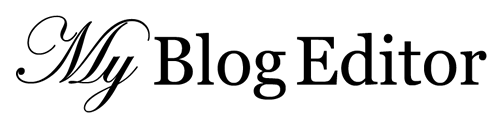(Updated April 25, 2016)

Nothing is too insignificant to proofread. That includes signs for company events.
Before a corporate gathering, in-house graphic designers may be tasked with creating and printing simple, professional-looking signs that name activities or amenities. An employee picnic, for example, might need signs like “ring toss,” “food” and “bathrooms.”
Mistakes in one- or two-word signs may seem unlikely, but they happen.
When I was a corporate proofreader, I caught typos, misspellings, grammatical errors and a cringe-worthy faux pas or two. Hence, my professional mantra: proofread everything.
Examples of event sign mistakes:
- Misspelling the company name.
- Forgetting a possessive apostrophe
(“Mikes Chili” instead of “Mike’s Chili”). - Using a plural form instead of singular
(“Women’s Bathrooms” instead of “Women’s Bathroom”). - Using offensive or incorrect wording
(“Indian Village” instead of “Native American Village”).
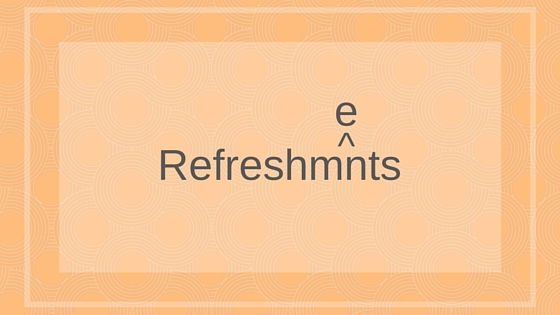
It only takes a few minutes to proofread.
Before printing any signs, read them slowly and carefully. If you aren’t sure whether something is spelled or worded correctly, look it up in The Associated Press Stylebook or the dictionary recommended by AP (Webster’s New World College Dictionary). If you work within a big corporation, have all signs proofread through your company’s corporate communications department.
Whatever you do, make your company look good by proofreading your signs.
Related: