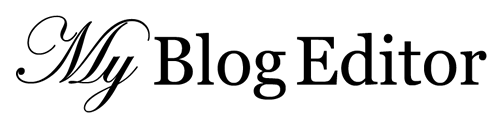Updated Jan. 13, 2017

When you add a hyperlink to a blog post or to one of your social media channels, you are creating a bridge to more content, whether it’s yours or someone else’s. That makes you responsible for ensuring that each link:
- Works (The landing page should not have a “Page not found” message.).
- Goes to the right place (The link should send you to the exact page you intended – like a specific blog post page and not your home page).
- Leads to reputable content (not spam or undesirable content that reflects poorly on your brand).
Check all links, especially in guest blog posts
Checking links is extremely important when you’re publishing your own content, and it’s even more important if you’re publishing a blog post from a guest blogger.
Here are some reasons why.
Years ago, I had a client who received a guest post from a reputable professional. The post was packed with helpful information and included more than 10 links for readers to find more resources.
As the blog editor, I edited the post and checked every link. (Although my client did not write the post, she was publishing it on her blog, and she wanted to provide her readers with accurate, honest, helpful information.)
Check for broken links
Most of the links were great! But, there were two that I ended up deleting. One was broken. The link title sounded helpful, but when I clicked on it, an error message appeared. I searched Google to see if I could find the site and page another way, but I couldn’t find it, and so, I deleted the link.
Check for fraud
The other link worked, but it was for a company I had never heard of before. I searched the company name in Google. When I scanned the search findings, I saw one instance of the word “complaint” associated with the company so I went to that site to learn more. What I saw wasn’t good.
That led me to another Google search of the company’s name plus the keyword, “complaints.” I found a lot of complaints. Several said the company promised it would pay its customers but then didn’t pay. I also found that the Better Business Bureau gave the company a grade of F, citing more than 33 complaints against the business and more than 220 instances where the company executives did not respond to complaints. Needless to say, I deleted the link to that site.
Respect your readers
Your readers trust you. They know you won’t lead them astray – whether it’s through your words or the links you’ve added to your blog posts or to guest bloggers’ posts.
Take the time to be mindful of every single link in each of your posts and on your social media channels. Research links and ask yourself if each link represents the integrity of your site and if it is a good, direct, reliable resource for your readers.