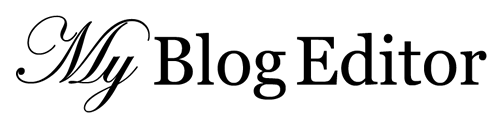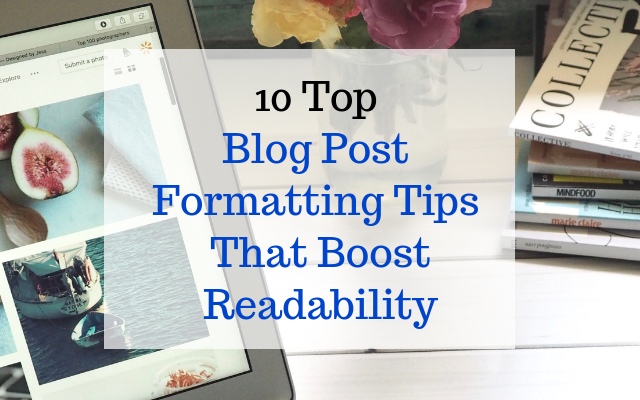Want people to read your blog posts all the way through?
Make them scannable – easy to read “down the page” quickly and easy to grasp the main ideas as they go.
If your posts are difficult to read, blog visitors will get frustrated and look elsewhere. (Remember how fierce your competition is: There are about 70 million new blog posts generated on WordPress.com, alone, each month.)
So, how do you make blog posts scannable?
Here are 10 top formatting tips to boost your blog post readability:
- Narrow your margins. Don’t use a wide column that stretches your text across the entire page. Wide columns of text are more difficult to read than narrower columns (think newspaper columns), and they don’t allow readers to scan the page.
One rule of thumb is a column width between 500-700 pixels. This column is 617 pixels. - Divide your post into sections. Break up your post into main ideas (an outline) so each section is easy to read and absorb quickly.
- Add subheadlines that summarize each section. You’ll know you did a good job adding subheads if you only read your headline and subheads, and they sum up your post perfectly. (Subheadlines are also key for search engine optimization.)
- Add white space between blog post sections. Give your readers some breathing room. Our eyes get tired when there’s too much text on the page. Skip a line between sections to add a little white space.
- Keep paragraphs short. Be respectful of your readers’ time by writing concisely. Two to four sentences per paragraph is a good average. One or two more short sentences might work.
- Include short sentences. In each paragraph, include short sentences to offset the longer ones. Sentence length gives your writing rhythm. That improves your posts’ readability. When there is nothing but long sentences in a paragraph, it’s difficult to retain information. And reading becomes difficult, frustrating and boring. That’s no fun.
Shorter sentences give our brains a break. We need them to give us time to process and understand the longer sentences. - Use correct, consistent punctuation. What does this have to do with making content more scannable? Poor punctuation can confuse and distract your readers. And that slows them down – or worse – makes them stop reading.
All those periods, commas, dashes and other punctuation marks tell your reader when to stop, slow down, pause. They help your words be “heard” in a certain way, the way you intended.
Punctuation clarifies what you’re trying to say and also provides rhythm to your writing. This makes posts easier – and more enjoyable – to read. How do you learn correct punctuation? Follow a writing style guide. When you have questions, look it up in your guide.
Pick a guide that resonates with you. Here are two popular ones: the Associated Press Stylebook (A main rule: no comma before a conjunction in a series – milk, bread and eggs) or Chicago Manual of Style (for Oxford comma fans who prefer to use commas before the conjunction: milk, bread, and eggs).
Writing style guides teach you how and when to use each punctuation mark. So, sign up for an online style guide subscription and keep your style guide open in a browser tab (for quick reference) each time you’re writing a blog post. - Use bullets and indented paragraphs. If your post has a series of tips or suggestions, by all means, format them into bullet points or indented paragraphs.
This organizes your topic and makes your content actionable. It helps the reader quickly find information they can use right away. How do you create bulleted and indented paragraphs that are easy to read/scan? - Use bold text to highlight key points. Bold text helps readers find information quickly.
- Separate your calls to action so they stand out. Skip a line at the end of your blog posts and add a subhead with your call to action. Maybe your CTA is asking your reader to download a free checklist. Or maybe you want someone to leave a comment or buy a product or service.
Whatever it is, separate it somehow from the rest of your blog post (like I do next) and include a link if that’s part of your call to action.
– Use a lead-in sentence (like the sentence above).
– Skip a line after the lead-in sentence.
– Use a bullet point or indented paragraph to list each tip.
– Capitalize the first letter in each bullet point or paragraph.
– Punctuate each bullet point with a period (for AP style).
– Skip a line between bullets if text is longer than a line.
Get the blog post formatting checklist
Were these tips helpful? Want a scannable, one-page recap of this blog post for your convenience? If so, download this free checklist:
Checklist: 10 Top Blog Post Formatting Tips to Boost Readability
More blog editing tips
If you’d like to learn more about improving your blog content writing, search engine optimization or content repurposing, sign up for My Blog Editor blog post alerts.